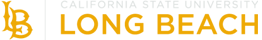ACCESSIBILITY
Stop the VideoACCESSIBILITY

Access Keys
Most web browsers support jumping to specific links by typing access keys defined on the web site.
- To use access keys on Microsoft Internet Explorer running on Microsoft Windows, you can press:
ALT + an access key + ENTER.
- To use access keys on Firefox, running on Microsoft Windows or Linux, you can press:
ALT + Shift + an access key.
- To use access keys on Macintosh, you can press:
Control + an access key.
- Access key S = Skip Navigation
- Access key 1 = Home page
- Access key 2 = About METRANS
- Access key 3 = METRANS UTC
- Access key 4 = METROFREIGHT
- Access key 5 = UC Davis National Center
- Access key 6 = Research Projects
- Access key 7 = Resources
- Access key 8 = Contact Us
- Access key 9 = Search
- Access key 0 = Access key details